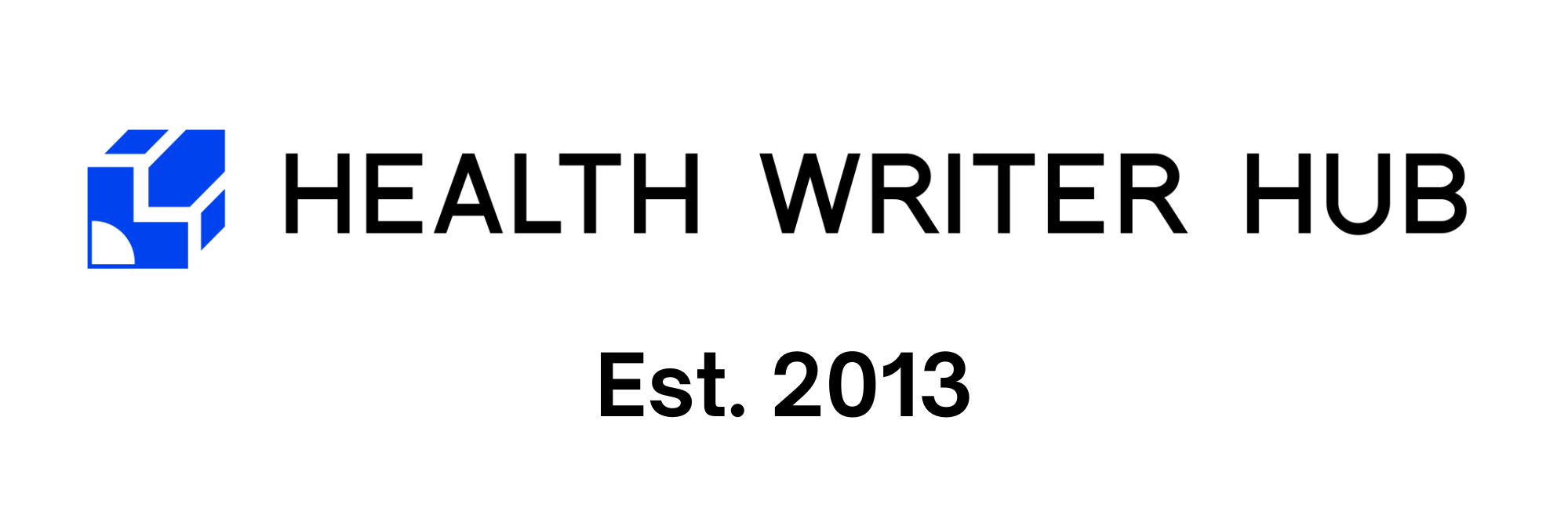There are many readability tools on the market today, and it can hard to know which tool is best for your needs.
What are readability tools?
Readability tools are online tools that help you adjust your texts so that they are easier to scan, read, understand and remember.
Making your writing clear and simple isn’t as easy as it sounds. Tools act as a second pair of eyes, helping you to simplify your writing and achieve your goals.
These days, it’s essential to use readability scores and tools when you’re writing for patients with low health literacy skills.
You may be familiar with the basics of medical writing in plain English, but applying these principles isn’t easy. We’re only human, after all!
Even with a detailed medical edit, you can still skip over words with long syllables, or miss an opportunity to insert bullet points or make your subheadings more effective.
There are many powerful readability tools on the market today. They do different jobs. Some tools only check for syllables or long sentences. Others check for active voice, clarity, repetition, synonyms and grammar.
Choosing the best tool for you depends on which readability aspects you’re focusing on. Not sure where to start? Here’s a list of my five favourite readability tools.
My five favourite readability tools
1. Grammarly
Grammarly is still my most favourite readability tool on the market today. Not only does Grammarly check your grammar, as the name implies, but it also checks your sentence length, word choice, voice, clarity and more.
The paid version integrates with programs like Outlook, LinkedIn, Microsoft Word, Google Docs, MailChimp and WordPress.
I use Grammarly for all my health writing projects to ensure I don’t miss implementing any of the essential rules of plain English writing; it’s my non-negotiable second pair of eyes.
To use this tool, just copy and paste your writing into the online system and go through the readability suggestions one by one.
I focus on the red suggestions, as those are the blatant errors. The engagement and clarity suggestions tend to be more subjective, so I don’t always go with them. But it is interesting to see what the tool suggests.
Grammarly does help you improve your writing skills over time. There are free and paid versions, and I do think the paid version is worth it.
Grammarly is the most legendary readability tool on the market, and I just love it. (By the way I have no affiliation – I’m just an avid user.)
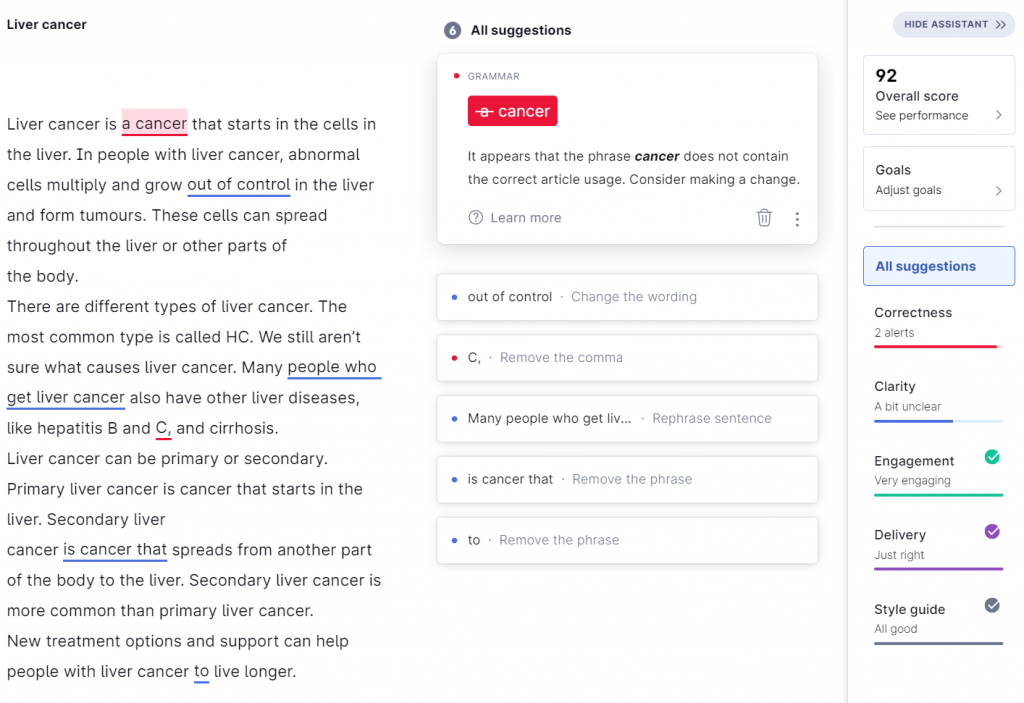
2. Microsoft Word
Being a bit of a traditional gal (Excel spreadsheets, anyone?) I do love the good ol’ Microsoft Word Editor. Microsoft has improved its built-in editing capabilities over the years, and its editing tool feels more and more like Grammarly with every update.
The Microsoft Editor tool also gives your text a Flesch-Kincaid score automatically, which is handy if you want to show your clients how your text scores in common readability formulas.
Like other readability tools, Microsoft Editor uses US English as a default option. So, you do need to make sure that your English is set to the correct zone.
Microsoft Word also has its own spelling and grammar checker, available as a Chrome extension. The downside is that you can’t have multiple editing tools running. You need to choose between running either Grammarly or Microsoft.
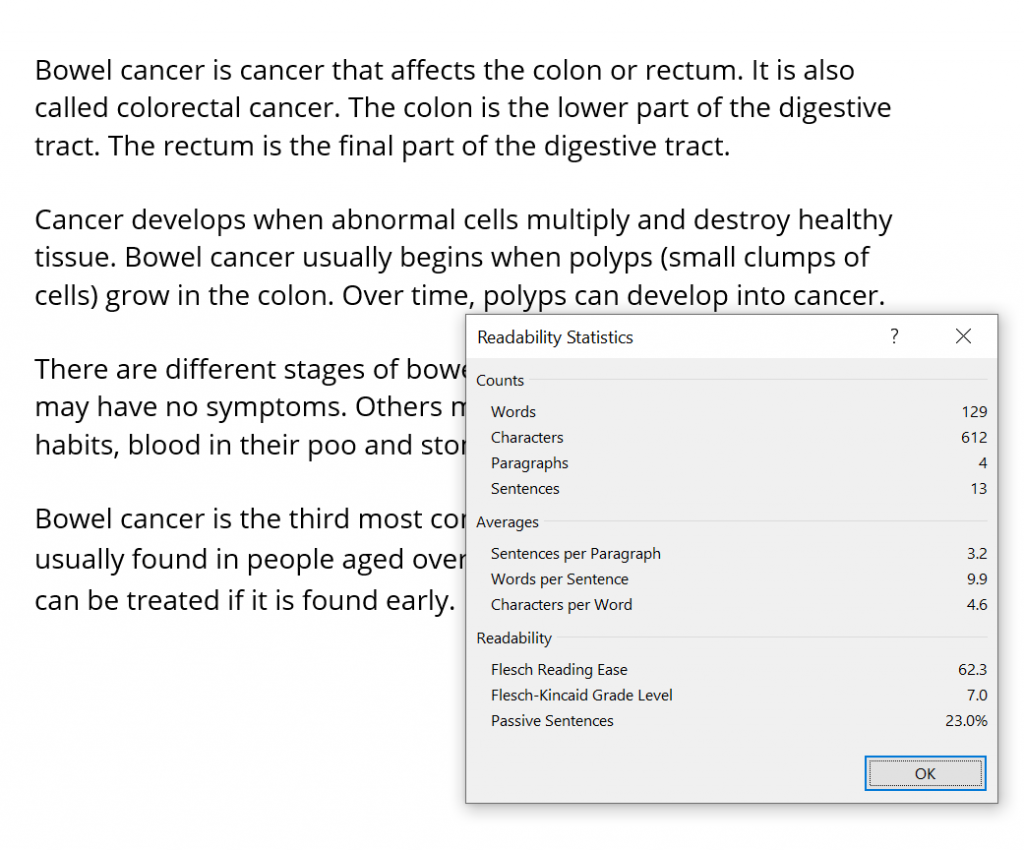
3. Hemingway Editor
Over the years, the Hemingway Editor app hasn’t evolved as Grammarly has, but it’s still one of my best editing and readability tools. Hemingway’s strength is its simplicity – it will show you adverbs, passive voice, long sentences and unnecessary complex words.
While it may not have all the bells and whistles of Grammarly or Readable, it highlights some essential core edits. Hemingway also shows your content’s reading level which is definitely handy to know.
My hot tip is to pair Hemingway with another readability tool for ultimate editing power and an extra two pairs of eyes. Using multiple readability tools really helps you to identify as many errors and edits as possible.
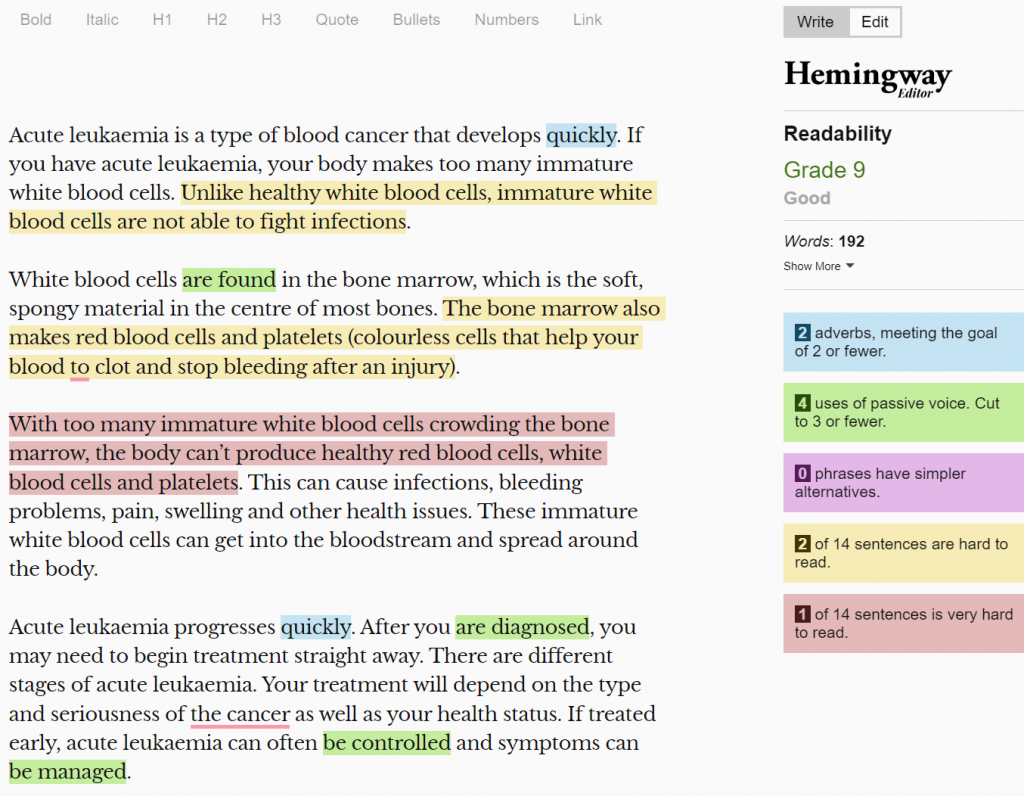
4. Sydney Health Literacy Lab SHeLL Editor
The Sydney Health Literacy Lab SHeLL Editor tool is my latest secret weapon for writing in the plainest of plain English. I love this tool for its ability to highlight words longer than two syllables.
The SHeLL Editor really makes you think differently about your word choice as it encourages you to phrase complex sentences differently.
What I like about the SHeLL editor is that you learn along the way. Rather than being presented with alternate words, you need to think of the alternatives yourself. That makes you exercise your brain and learn more.
I use the SHeLL Editor when I’m writing patient education materials for diverse, low literacy audiences.
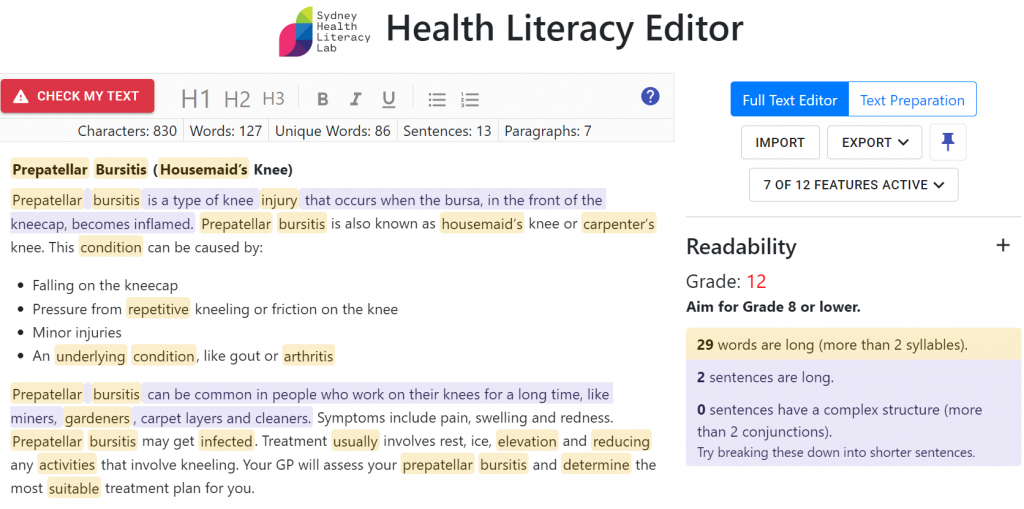
5. Yoast SEO Plugin
If you have your own WordPress website, you’re probably familiar with the Yoast SEO plugin. And the readability tool in the Yoast SEO plugin is golden. Sometimes I just copy and paste articles into draft posts that I never intend on publishing, just to I can check the score!
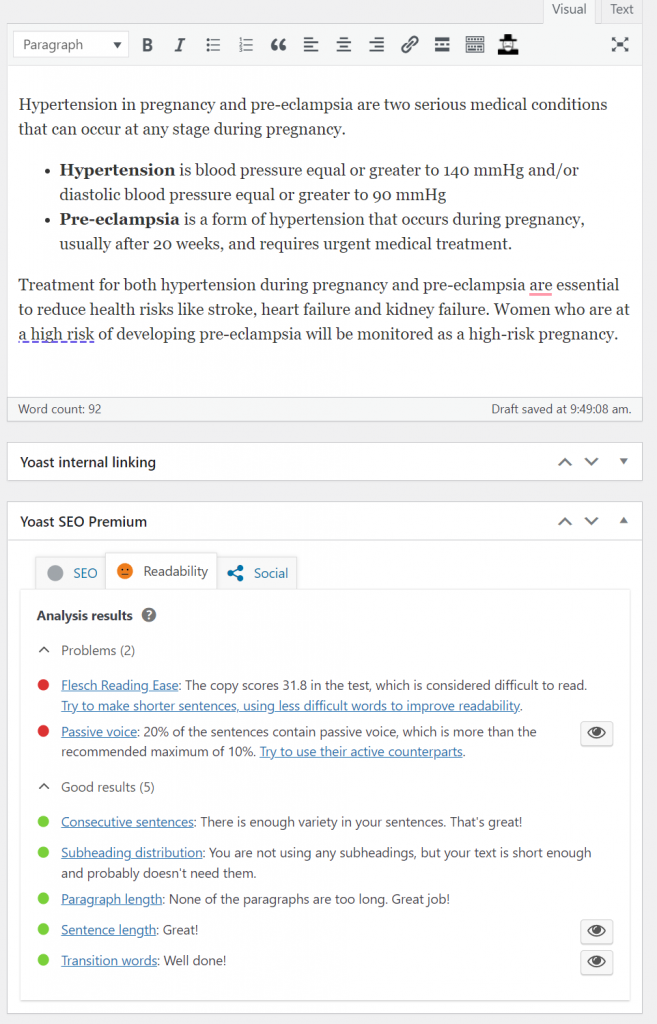
Finally, there’s Readable – a powerful readability tool that seems to be able to do everything Grammarly does and more. The report you get from Readable has details about text statistics, timing and composition. I almost feel like there is too much going on in this tool and you could spend hours analysing the text when you should just be getting on with the writing process. Still, there is clearly a lot of power in this readability tool.
Something else I don’t love about Readable is that there’s no free version. There’s a free seven-day trial, but you do have to sign up for a paid version to get the free trial (not ideal). When I tried to test Readable for the purposes of this blog, the tool gave me one free review and then said I had used up all my free usage time (see below). Fail!
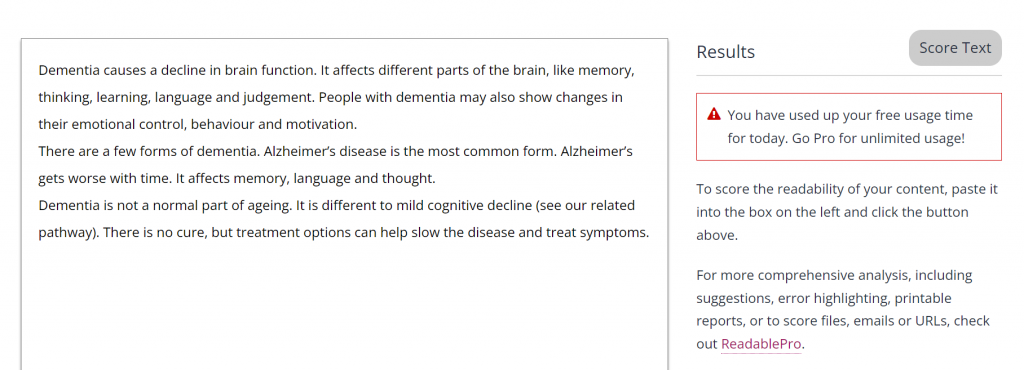
The best readability tools
Using readability tools effectively isn’t as simple as copying and pasting your text and then accepting all the suggestions. There is a bit of strategy involved.
Here’s my advice for getting the most out of your readability tools:
- Choose your go-to tools and stick with them – you’ll work faster over time
- Get to know how the formulas work – then you can anticipate errors during your writing process
- Learn from the suggestions – learning helps you improve your skills and avoid making the same errors over and over again
- Don’t rely completely on readability tools – you still need to use your brain, remember; plus, the tools often make suggestions that aren’t accurate
- Use at least two tools at a time – you’ll spot more errors if you use two readability tools during your edits.