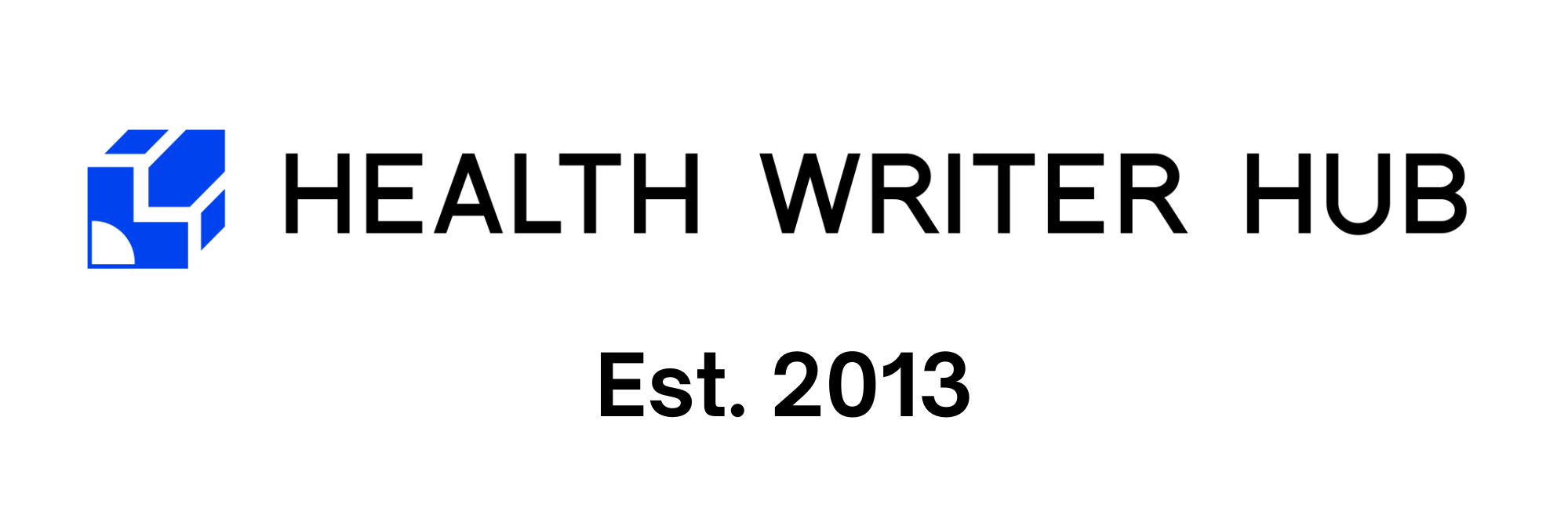Voice recorder apps are an essential component of a writer’s toolkit. Voice recorder apps will help you record:
- Health expert interviews
- Client meetings or roundtables
- Podcasts
- Phone interviews
- Reminders, when you can’t write (in the car, for example).
Health experts add credibility for health claims, and interviews provide a platform for experts to share their knowledge.
Not everything sourced from an interview needs to be included verbatim in an article. Still, it’s important to make sure you have accurately quoted and understood a medical expert. That’s where voice recording apps coming in handy.
Taking handwritten notes is not only onerous, but it can also disrupt the flow of conversation by taking up crucial time when you may only have a few minutes to interview.
These days, there are plenty of apps that can be installed on your mobile device, such as a smartphone or iPad, to record audio or video interviews.
The technology is changing the way writers are taking notes, namely by capturing key points to incorporate in your writing.
Using these apps helps to ensure you’re only quoting accurate information that’s relevant and adds meaning to your writing.
Key points to consider when using voice recorder apps
There are local legislative, ethical and privacy requirements to obtain consent before recording conversations with an app.
It is always important to ask permission from your expert prior to recording the conversation.
But, what do you do if an expert is reluctant to proceed?
Usually, this occurs if they are unclear why they are being recorded. I have only had one instance where an expert hesitated to consent.
With further probing, she didn’t realise it was solely to ensure accuracy and the recording would be discarded after the article was written.
If you take the time to find out possible reasons for concern, it can help to continue with recording the interview.
I find it is useful to still take my own notes while recording the interview.
Typed or handwritten notes are an important backup to your recording and also allow you to note useful quotes during the interview.
The best voice recording apps
1. Pear Note voice recorder
Pear Note records video and audio, while allowing you to type out notes at the same time.
The audio, video and text is then linked together on a timeline so you can quickly find relevant points in the interview.
For example, if you click on a sentence within the conversation, you can also hear the audio that was spoken while reading your own notes.
This can be helpful if the audio or your notes are unclear or you haven’t been able to understand the context.
2. TapeACall app
TapeACall is an app that records audio and phone calls on both iPhone and Android devices.
The app has a simple user interface and works during a normal phone call.
Think of it like a three-way conversation where you have to merge the calls to record the conversation.
When you’re on a call, simply open the app and press record.
Once you have finished the interview, the recording of the call is available in the app once the call ends. The file can be uploaded and accessed from Dropbox, Google drive etc.
3. Audio Memos
I have used Audio Memos to record audio conversations with experts in the past.
It is a less-expensive voice recorder app to try before choosing an app to invest in long-term. There is a Pro paid upgrade available with additional features, such as exporting the audio file to email.
The interface is user-friendly and offers high-quality voice recordings. I have been able to record conversations from the back of the room at conferences.
4. Evernote
Evernote is a well-known note taking and voice recorder app.
However what may not be known is it also offers the ability to record parts of conversations by clicking or tapping the microphone button on the formatting bar in a new note.
It can be a useful voice recording app for short recordings for snippets of conversations.
You are limited by a recording length of up to 25MB per note unless you have the Plus or Premium app.
5. Ecamm voice recorder app
Ecamm is a voice recorder app that can record video conversations made from Skype calls.
Although it is only compatible with iOS devices, it is a great app to consider if you need to edit conversations for podcasts or video.
Ecamm also has a compatible call recorder that can be used for FaceTime conversations.
6. Cogi
Cogi is a voice recorder app designed to only capture cogent ideas from a conversation.
The app allows you to record highlights of a conversation so that when you stop to take typed or handwritten notes, you do not miss any key points.
You can save as many highlights as you like.
Although it may not be ideal for recording full interviews, Cogi is a useful app for recording lectures, conference presentations and other speeches with less active questioning.
We would love to hear what voice recorder apps you use.